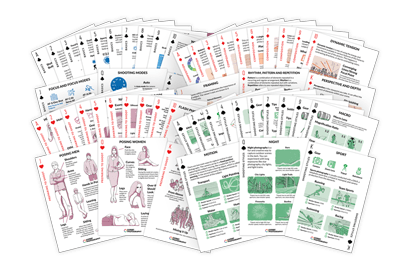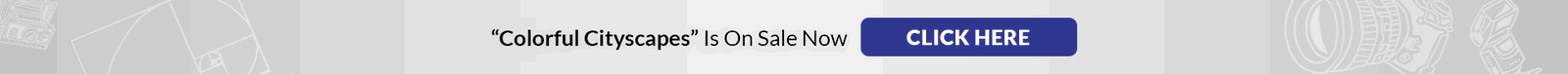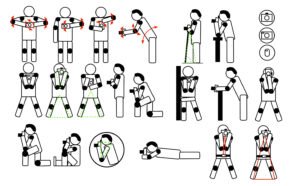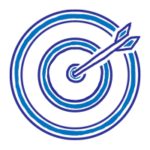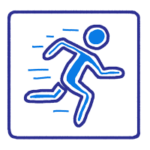Exposure value (EV) in photography is a number that combines aperture and shutter speed. It represents how much light is in the scene and tells you what settings will give you the right exposure.
Some aspects of EV are obsolete in today’s world of digital cameras. But the idea behind it is the key to understanding the exposure triangle.
Let’s look at how exposure value relates to aperture, shutter speed, and ISO settings.
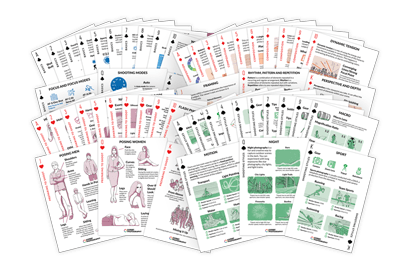
What Is Exposure Value (EV)?
Exposure value has its roots in film photography. Photographers used a light meter or their personal experience to judge how much light was in the scene. EV is the number that represents the light in front of your camera.
Digital cameras have taken over light metering and let you shoot in semi-automatic modes like Aperture Priority. EV is still the foundation behind these modes, but it is largely hidden in the background.

How to Calculate Exposure Value
Exposure values are determined mathematically. A formula is used to calculate which f-stop and shutter speed combinations would properly expose the light in the scene. For practical purposes, the mathematical formula does not really matter. But if you are interested in how EV is calculated, this is the formula.

Notice that the formula does not include ISO. The formula assumes ISO is 100. These values were computed when ISO was less flexible than it is on today’s digital cameras. Film photographers would physically have to change the film roll to change the ISO. Later in the article, we will expand the idea of EV to include ISO.
This equation is a little daunting and will likely challenge the mental arithmetic of most photographers! But thankfully, photographers of the past did the math for us and came up with charts we can use.
What Is an Exposure Value Chart?
Before the concept of exposure value, film photographers had to rely on their eyes and trial and error to figure out the correct camera settings. EV charts helped them quickly set their camera settings based on the light in the scene.
In theory, EV extends to infinity. But the EV scale on most charts includes the range of usable range for photography, from about -6 to +17.
In this chart, the aperture is shown on the top and shutter length in the left column. The combination of these settings results in an EV. These represent how much light is in the scene. F-stops and shutter speeds interact to expose the photo.
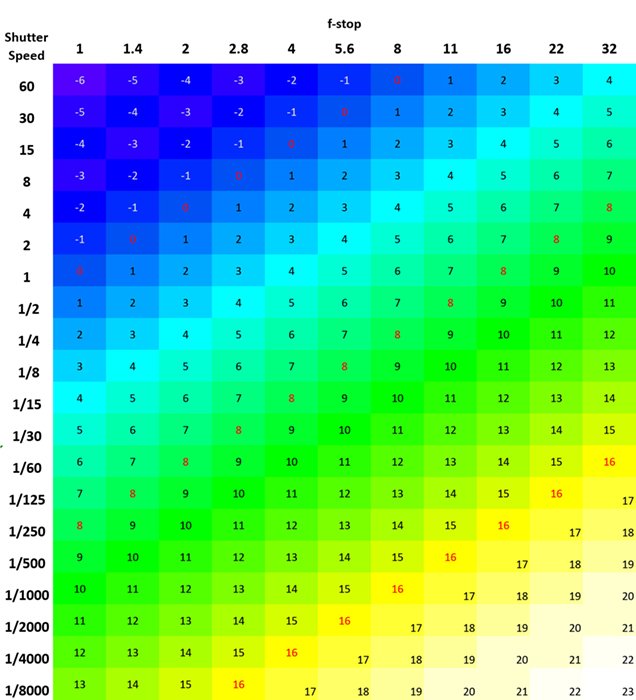
The higher numbers tell you there is more light in the scene. The negative numbers indicate scenes with less light. Notice that as the EV goes down, indicating a darker scene, the camera settings are tweaked to let more light into the camera. For instance, at EV -6, we would use a wide-open aperture of f/1.0 for 60 seconds. When there is more light in the scene, the settings restrict the light hitting the sensor.
How to Use Exposure Value in the Real World
The EV number by itself doesn’t really tell us much. Photographers in the past learned to look at a scene and estimate the EV.
Let’s look at some examples of EV in real-world situations.
EV 16 — Bright sunny day on the beach or in snow
EV 12 — Overcast day or open shade
EV 10 — Just after sunset or before sunrise
EV 8 — Bright street scene at night
EV 6 — Home interior
EV 4 — Floodlit building
EV 1 — Blue hour
EV -3 — Scene lit by a full moon
EV -6 — Night scene with little moonlight
We can use light meters to measure the exposure value of images. These meters use the EV to work out the camera settings that will properly expose the scene. Here are two screenshots of the Lightmeter app by Lumu. On the left, the +7.8 EV is metering the light on flowers in the shade. The +14.8 on the right is the measurement for a sunny sky. You can change the f-stop, shutter, and ISO to balance the exposure.
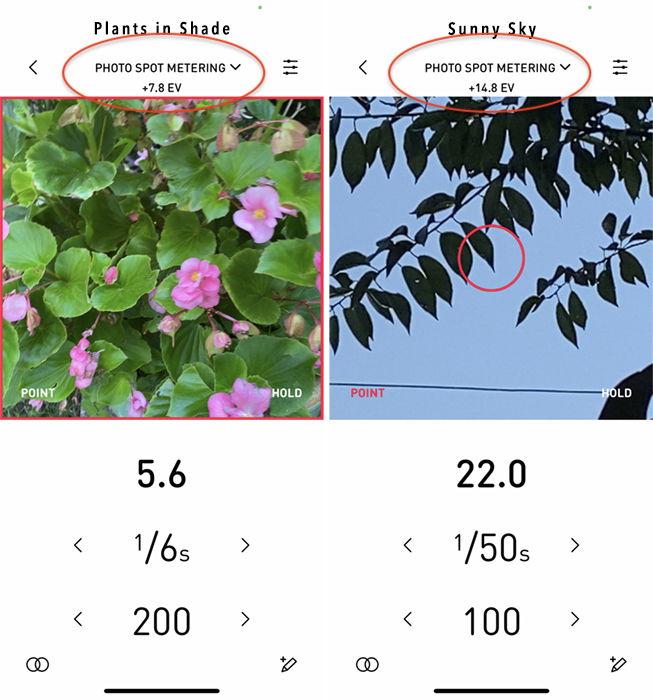
Different Camera Settings Can Give the Same EV
Look at the EV chart again. Notice how different combinations of aperture and shutter can result in the same EV. There are often many ways to expose a scene properly. If you are trying to wrap your head around the exposure triangle, understanding EV may be just the thing to unlock the door.
EV 16, which is a bright sunny day, can be properly exposed at:
- f/2.8 and 1/8000th of a second
- f/8.0 at 1/1000th of a second
- f/16 at 1/250th of a second
EV 8, which is roughly the amount of light you get at sporting events or an artificially lit street at night, can be properly exposed at:
- f/2.8 at 1/30th of a second
- f/8.0 at 1/4th of a second
- f/16 at 1 second

How Does ISO Affect the Exposure Value?
The original computation of EV holds ISO at a constant of 100. But we can expand the idea to make ISO a full partner in our exposure decisions. Doubling your ISO adds a stop of light. For each stop of light added by the ISO, you can take away a stop of light in either aperture or shutter speed.
EV 16 can be properly exposed at:
- f/8.0 at 1/1000th of a second at ISO 100
- f/11 at 1/1000th of a second at ISO 200 (one stop of light)
- f/8.0 at 1/500th of a second at ISO 200
EV 8 can be properly exposed at:
- f/8.0 at 1/4th of a second at ISO 100
- f/32 at 1/4th of a second at ISO 1600 (four stops of light)
- f/8.0 at 1/60th of a second at ISO 1600
If you add a stop of light, like changing your ISO from 100 to 200, the settings shift to balance the increased brightness. Here is an updated EV chart to help you visualize the changes.
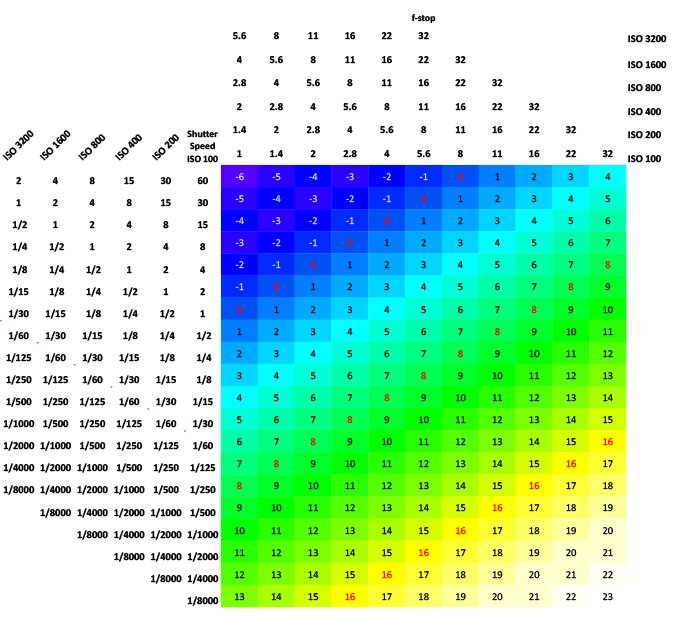
Why Don’t Modern Cameras Have an EV Setting?
Exposure value is a handy way to give a simple number for the exposure of an image. It’s much simpler than understanding the exposure triangle that consists of aperture, shutter speed, and ISO.
So why don’t camera companies put an EV setting on our cameras? Wouldn’t it allow us to dial in the light in front of us and get the right exposure? For example, we could dial in EV 15 on a sunny day. Then the camera could figure out the right aperture, shutter speed, and ISO automatically.
This would be simpler, but it would limit your photographic options and your creativity.
At EV 12 (shady), f/11 at 1/30th of a second with an ISO of 100, and f/2.8 at 1/250th of a second at ISO 100 will both expose the scene properly. But the look of your image would be very different. You will get a shallower depth of field at f/2.8, and the background will blur.
You can also properly expose a night scene of EV 8 at f/1.4 at 1/250th of a second with ISO 200, or f/16 at 1 second with ISO 100. But you are much more likely to capture motion blur at 1 second than at 1/250th of a second.
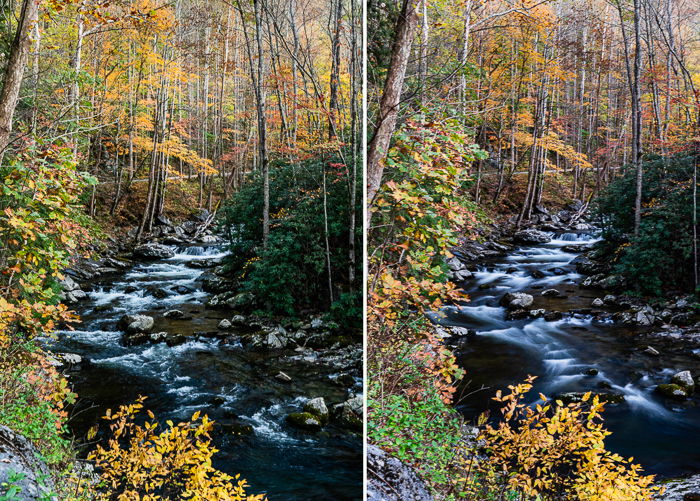
Capturing an image is about more than just the exposure. The camera settings you choose will affect how your image looks. Mastering camera settings is crucial to capture the style you want.
Exposure Value and Semi-Automatic Modes
Today’s digital cameras use a built-in light meter to measure the EV in the scene. You can find a light value in the EXIF data for your image. The brightness value is similar to (but not the same as) exposure value.
If you are in Aperture Priority or Shutter Priority mode, your camera will adjust the other settings to keep the EV constant. This sometimes confuses photographers who expect their images to get lighter or darker if they change a setting.
In Aperture Priority mode (also known as A or Av setting), changing to a wider aperture will not make your image brighter. The wider aperture lets in more light, but your camera compensates by using a shorter shutter speed. The EV remains constant.
It’s similar if you are in Shutter Priority mode (also known as S or Tv setting). Opening your shutter for a longer amount of time will not brighten your image. You will let in more light, but your camera compensates by using a smaller aperture. As a result, you will get the same exposure.
If you want your image to be lighter or darker, move to Manual mode. This mode allows you to control both the aperture and shutter speed values. Or you can use the exposure compensation dial available on many cameras. This dial tells the camera that even though it detects a certain EV when it meters, you want it to expose brighter or darker.


How Do Neutral Density Filters Change the EV?
Some photographers are confused by how neutral density (ND) filters affect EV. Using a 3-stop ND filter, for example, reduces the light coming into your camera by three stops of light. You use ND filters mainly so you can slow down the shutter speed and capture motion blur. You usually do not want to make the image darker. You still want a properly exposed image.
With a 3-stop ND filter, your camera thinks there is three stops less light in the scene. If the scene is an overcast day with EV 12 light, your camera now thinks the light is EV 9.
If your settings without the ND filter are f/16 at 1/15th of a second at ISO 100, adding a 3-stop ND filter changes your settings to f/16 at 1/2 second at ISO 100. As a result, the shutter speed is three stops slower. But the image is exposed the same in both cases.
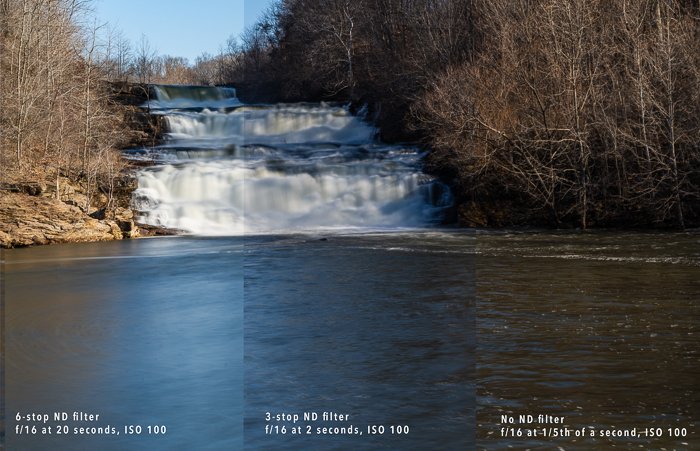
Conclusion
Today’s digital cameras have made practical use of EV largely obsolete. But understanding EV is essential for understanding your camera settings and the exposure triangle.
We hope this article has helped you understand how the concept of EV is used in modern photography.